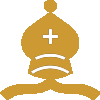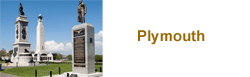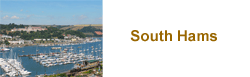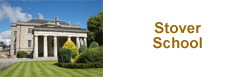How the DGT 3000 Clock Is Different from the DGT 2010
Setting the DGT 3000 at the Start of the Game
Fortunately, the TCL rapidplay time control is pre-configured as "Option 11" when the DGT 3000 clock leaves the factory.
However, unfortunately, neither of the TCL standardplay time controls is pre-configured when the DGT 3000 clock leaves the factory. But the good news is that Options 26 to 30 are reserved for "manual set", so it is recommened that the club configures (for example)
- Option 27 for matches not involving TBGS (60 minutes plus 30 seconds per move)
- Option 28 for matches involving TBGS (35 moves in 75 minutes followed by a 15 minute quick play finish).
The club only needs to configure the "manual set" options once - the clock "remembers" these settings when it is turned off, and when the batteries are being changed.
Assuming this has been done, then setting the DGT 3000 at the start of the game is easy:
- Before the start of the game, turn the clock on using the press-button on the underside of the clock.
- If you look at the display carefully, you will see its last-used option number flashing (at the bottom of the display, slightly left of centre). If that is not flashing the option that you want, use the "plus" and "minus" buttons to bring up the option number you want, then press the right-hand "Forward/Accept" button (which has a "play" symbol and an *).
- Place the clock on the table and elevate the grey lever on White's side. When the game begins, set White's clock running by pressing the central blue play/pause button.
If you are using incremental time controls, you will notice something which is not obvious on the DGT 2010 clock (because the DGT 2010 doesn't display seconds until a player's clock is under 20 minutes) - each player's per-move increment has been added (once) before the start of the game. This is correct. If, for example, the time control is "60 minutes plus 30 seconds per move", then White theoretically has 60 minutes and 30 seconds to make his first move (not 60 minutes).
What if the Club has Not Configured the DGT 3000 with the TCL Time Controls?
You may need to ask for help if this situation arises! However this is what to do.
To set Option 27 for standardplay matches not involving TBGS
- Turn the clock on using the press-button on the underside of the clock.
- Use the "plus" and "minus" buttons to change the flashing "option number" to 27, then press the right-hand "Forward/Accept" button.
- One of the eight words in the top right corner of the display will be flashing. Use the "plus" and "minus" buttons until the flashing word is "FISCH" (short for Fischer, then press the right-hand "Forward/Accept" button.
- The number of hours for White will be flashing. Use the "plus" and "minus" buttons to change this to 1, then press the right-hand "Forward/Accept" button.
- Repeat this procedure in turn for
- the number of tens of minutes for White (which should be 1)
- the number of units of minutes for White (which should be 0)
- the number of tens of seconds for White (which should be 0)
- the number of units of seconds for White (which should be 0)
- the number of hours for Black (which should be 1)
- the number of tens of minutes for Black (which should be 0)
- the number of units of minutes for Black (which should be 0)
- the number of tens of seconds for Black (which should be 0)
- the number of units of seconds for Black (which should be 0).
- At this point the "BNS" (short for bonus) will be displayed, along with the bonus time for both players. Select "0.30" to set the per-move bonus to 30 seconds for both players.
- Now "Moves 000" will be displayed. Leave the numbers at "000", repeatedly pressing the right-hand "Forward/Accept" button.
- The display should now be "Times 000" with "END" flashing in the top right corner. Press the right-hand "Forward/Accept" button to end the configuation of time controls.
- You are then give an opportunity to configure further parameters for Option 28. We recommend you set "SOUND" to "OFF" and "FREEZE" to "OFF".
You have now configured Option 27 for standardplay matches not involving TBGS.
To set Option 28 for standardplay matches involving TBGS
- Turn the clock on using the press-button on the underside of the clock.
- Use the "plus" and "minus" buttons to change the flashing "option number" to 28, then press the right-hand "Forward/Accept" button.
- One of the eight words in the top right corner of the display will be flashing. Use the "plus" and "minus" buttons until the flashing word is "TIME", then press the right-hand "Forward/Accept" button.
- The number of hours for White will be flashing. Use the "plus" and "minus" buttons to change this to 1, then press the right-hand "Forward/Accept" button.
- Repeat this procedure in turn for
- the number of tens of minutes for White (which should be 1)
- the number of units of minutes for White (which should be 5)
- the number of tens of seconds for White (which should be 0)
- the number of units of seconds for White (which should be 0)
- the number of hours for Black (which should be 1)
- the number of tens of minutes for Black (which should be 1)
- the number of units of minutes for Black (which should be 5)
- the number of tens of seconds for Black (which should be 0)
- the number of units of seconds for Black (which should be 0).
- At this point the display should be "TIMES 0.00", with the word "END" flashing in the top right corner. Use the "plus" and "minus" buttons until the flashing word is "TIME", then press the right-hand "Forward/Accept" button.
- Set the second time period (which always applies to both players):
- the number of hours (which should be 0)
- the number of tens of minutes (which should be 1)
- the number of units of minutes (which should be 5)
- the number of tens of seconds (which should be 0)
- the number of units of seconds (which should be 0).
- You are then give an opportunity to configure further parameters for Option 28. We recommend you set "SOUND" to "OFF" and "FREEZE" to "OFF".
You have now configured Option 28 for standardplay matches involving TBGS.