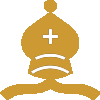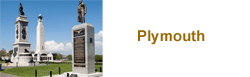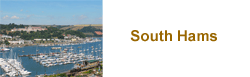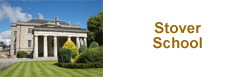Using Digital Clocks - Detailed Guidance
Clocks in the Rules of Chess
Under the Laws of Chess, a player is not deemed to have run out of time until his opponent makes a valid claim to that effect (or until the arbiter observes the fact). So if you want to claim a win on time, the onus is on you to make a valid claim to that effect. If a draw is agreed before such a claim is made, then the game is a draw, even if one player's clock is showing that he has run out of time.
If you are observing a game and notice that one player could claim a win on time, YOU MUST NOT POINT THIS OUT - in exactly the same way that you would not suggest a move to either player. Claiming a win on time is considered "part of the game", and you must not offer a player advice on this during the game.
The Clocks
Some clubs might use the newer DGT 3000 clock, which displays more information at the expense of a more cluttered display. The manufacturer's instructions for the DGT 3000 can be viewed here.
.jpg)
Most clubs in the Torbay Chess League uses the DGT 2010 digital clock. The manufacturer's instructions for this clock can be viewed here.
.jpg)
The rest of this page assumes you are using the DGT 2010. Click here for key information on how the DGT 3000 is different.
There are three different time controls used by the Torbay Chess League:
- Standardplay matches involving TBGS
- Standardplay matches not involving TBGS
- Rapidplay matches.
Standardplay Matches Involving TBGS
Standardplay TCL matches involving TGBS use this time control:
- Each player has 75 minutes to make his/her first 35 moves.
- Provided both players make the first 35 moves within 75 minutes (the "primary time control"), there is a Quick Play finish with 15 minutes added to each player's clock.
Setting and Starting the Clock
- Before the start of the game, turn the clock on using the press-button on the underside of the clock.
- The clock will normally "remember" the settings from the last time it was used. On power-up it will display a blinking "Option Number".
- For standard play games, use Option 05.
- If Option 05 is not being flashed, then use the blue plus and minus buttons
 and
and  to bring up Option 05.
to bring up Option 05. - Press the blue tick button
 to select Option 05.
to select Option 05. - Now check that the clock has "remembered" the correct time controls for Option 05. Keep pressing the blue tick button
 - five clicks will confirm the primary time control for the left-hand clock display, a further five clicks will confirm the primary time control for the right hand clock, and a further five clicks will confirm that each player's Quick Play time increment is 15 minutes. If you press and hold the tick button, insted of doing a series of separate clicks, then after a couple of seconds it will confirm all the time parameters.
- five clicks will confirm the primary time control for the left-hand clock display, a further five clicks will confirm the primary time control for the right hand clock, and a further five clicks will confirm that each player's Quick Play time increment is 15 minutes. If you press and hold the tick button, insted of doing a series of separate clicks, then after a couple of seconds it will confirm all the time parameters. - Place the clock on the table and elevate the grey lever on White's side. The clock then "knows" which player is White, and displays a small white king symbol on White's clock, and a small black king symbol on Black's clock.
- Start White's clock by pressing the central blue play/pause button
 . To pause the clocks (e.g. for the tea interval) press the same button; to restart the clocks after a pause it is the same button once again. Be careful when pressing this button not to do so for more that 2 seconds, as this will throw the clock into a manual clock adjustment mode.
. To pause the clocks (e.g. for the tea interval) press the same button; to restart the clocks after a pause it is the same button once again. Be careful when pressing this button not to do so for more that 2 seconds, as this will throw the clock into a manual clock adjustment mode. - If the clock has not "remembered" the correct numbers in the previous step, then, when an incorrect number appears, instead of "clicking to confirm", use the blue plus and minus buttons
 and
and  to change then number, THEN press the blue tick button
to change then number, THEN press the blue tick button  .
.
What Happens When One Player Reaches the Primary Time Control
With digital clocks, the 15 minutes is NOT added on after Black's 35th move (as is normally done with analogue clocks). Instead, the extra 15 minutes for each player is added automatically when the first player reaches his primary time control.
- No time is added to either clock after Black's 35th move.
- At the instant Black reaches his primary time control
- Black's clock will start counting down from 15:00
- White's clock will move from 3:05 to 18:05, and will start counting down when Black presses his clock button after his 38th move.
- A black flag will show on Black's clock to indicate that he was the first player to reach the primary time control; this will disappear after 5 minutes.
What Happens When One Player Runs Out of Time
If your opponent fails to complete 35 moves before he reaches his primary time control, you may claim a win on time. You are recommended to draw a line under move 35 on your scoresheet, as a reminder
- to make sure you complete your 35 moves before your primary time control
- to check whether your opponent has reached his primary time control before he has completed 35 moves - in which case you will normally claim a win.
Remember, the player who first reaches his primary time control will have a black flag displayed on his clock for 5 minutes - so there need be no argument about which player reached their primary time control first.
If the game progresses to a Quick Play finish, then if a player runs out of time his clock will display a blinking black flag.
Standardplay Matches Not Involving TBGS
Standardplay matches not involving TBGS use "incremental" or "Fischer" time controls, with each player having 60 minutes plus 30 seconds per move (starting with the first move). Every time you press your clock, 30 seconds is automatically added to your time - it's as simple as that. See the above section on Quick Play finishes for what to do if one player runs out of time.
Setting and Starting the Clock for Games with Incremental Controls
- Before the start of the game, turn the clock on using the press-button on the underside of the clock.
- The clock will normally "remember" the settings from the last time it was used. On power-up it will display a blinking "Option Number".
- For incremental time controls, use Option 18.
- If Option 18 is not being flashed, then use the blue plus and minus buttons
 and
and  to bring up Option 18.
to bring up Option 18. - Press the blue tick button
 to select Option 18.
to select Option 18. - Now check that the clock has "remembered" the correct time controls for Option 18. Keep pressing the blue tick button
 - five clicks will confirm the initial time (1 hour 00 minutes) for the left-hand clock display, a further five clicks will confirm the initial time for the right hand clock, and a further six clicks will confirm that each player's per-move increment is 30 seconds. If you press and hold the tick button, insted of doing a series of separate clicks, then after a couple of seconds it will confirm all the time parameters.
- five clicks will confirm the initial time (1 hour 00 minutes) for the left-hand clock display, a further five clicks will confirm the initial time for the right hand clock, and a further six clicks will confirm that each player's per-move increment is 30 seconds. If you press and hold the tick button, insted of doing a series of separate clicks, then after a couple of seconds it will confirm all the time parameters. - Place the clock on the table and elevate the grey lever on White's side. The clock then "knows" which player is White, and displays a small white king symbol on White's clock, and a small black king symbol on Black's clock.
- Start White's clock by pressing the central blue play/pause button
 . To pause the clocks (e.g. for a tea interval) press the same button; to restart the clocks after a pause it is the same button once again. Be careful when pressing this button not to do so for more that 2 seconds, as this will throw the clock into a manual clock adjustment mode.
. To pause the clocks (e.g. for a tea interval) press the same button; to restart the clocks after a pause it is the same button once again. Be careful when pressing this button not to do so for more that 2 seconds, as this will throw the clock into a manual clock adjustment mode.
Rapidplay Matches
In TCL rapidplay matches, the same time controls are used regardless of whether or not TBGS is involved: 25 minutes plus 10 seconds per move.
- Before the start of the game, turn the clock on using the press-button on the underside of the clock.
- On power-up it will display a blinking "Option Number".
- For TCL rapidplay time controls, use Option 16.
- If Option 16 is not being flashed, then use the blue plus and minus buttons
 and
and  to bring up Option 16.
to bring up Option 16. - Press the blue tick button
 to select Option 16.
to select Option 16. - The clock is set! Option 16 is "hard-wired" for 25 minutes plus 10 seconds per move.
- Place the clock on the table and elevate the grey lever on White's side. When the game begins, set White's clock running by pressing the central blue play/pause button
 .
.
Manually Adjusting the Time
During the game, you can manually adjust the time remaining. The most common reason for wanting to do this is if you find that one player's clock has been running during a tea break. Press and hold the play/pause button ![]() for two seconds, until the leftmost digit starts blinking. Now you can correct the times of both players, digit by digit. To change the blinking digit, press the plus or minus button
for two seconds, until the leftmost digit starts blinking. Now you can correct the times of both players, digit by digit. To change the blinking digit, press the plus or minus button ![]() or
or ![]() . Press the tick button
. Press the tick button ![]() to step to the next digit. After you have ticked all the digits for both players, the move counter can be corrected - but just "tick" this, as we don't use the move counter. Now press the play/pause button
to step to the next digit. After you have ticked all the digits for both players, the move counter can be corrected - but just "tick" this, as we don't use the move counter. Now press the play/pause button ![]() to resume the countdown based on the corrected times.
to resume the countdown based on the corrected times.
What to Do if You Hit Problems
- when setting up the clock before a game, you find that the clock has not "remembered" the correct settings
- you press the blue pause button for more than two seconds
- at the start of the game the low battery indicator is displaying on the top centre of the display.
- put the problematic clock to one side, and replace it either with another digital clock
- seek advice from someone who has more knowledge of the DGT 2010.
If you run into problems during a game, then, with your opponent's agreement, pause the clock (if you can) and seek advice.